Retext 语法高亮、数学公式、自定义样式
前言
之前一直苦恼 Linux 下没有一款好用的带 Live Preview 功能的 MarkDown 编辑器,也尝试过 ReText,不过它的 Live Preview 默认似乎就没有用什么 CSS,看着不舒服。
今天偶然发现原来 ReText 也是支持自定义 CSS ,支持代码高亮的。
一.添加语法高亮
ReText支持语法高亮,但需要在在Markdown extensions框里添加字段:codehilite,同时,需要下载安装高亮支持模块python-pygments
apt-get install python-pygments
二.添加数学公式
在Retext下想使用数学公式,首先应该先安装MathJax,同时需要在在Markdown extensions框里添加字段:mathjax
apt-get install libjs-mathjax
三.添加自定义CSS
stylesheet file: 选择css样式文件即可
附一份css样式(出处不详):
body {
font-family: Helvetica, arial, sans-serif;
font-size: 14px;
line-height: 1.6;
padding-top: 10px;
padding-bottom: 10px;
background-color: white;
padding: 30px;
}
body > *:first-child {
margin-top: 0 !important;
}
body > *:last-child {
margin-bottom: 0 !important;
}
a {
color: #4183C4;
}
a.absent {
color: #cc0000;
}
a.anchor {
display: block;
padding-left: 30px;
margin-left: -30px;
cursor: pointer;
position: absolute;
top: 0;
left: 0;
bottom: 0;
}
h1, h2, h3, h4, h5, h6 {
margin: 20px 0 10px;
padding: 0;
font-weight: bold;
-webkit-font-smoothing: antialiased;
cursor: text;
position: relative;
}
h1:hover a.anchor, h2:hover a.anchor, h3:hover a.anchor, h4:hover a.anchor, h5:hover a.anchor, h6:hover a.anchor {
text-decoration: none;
}
h1 tt, h1 code {
font-size: inherit;
}
h2 tt, h2 code {
font-size: inherit;
}
h3 tt, h3 code {
font-size: inherit;
}
h4 tt, h4 code {
font-size: inherit;
}
h5 tt, h5 code {
font-size: inherit;
}
h6 tt, h6 code {
font-size: inherit;
}
h1 {
font-size: 28px;
color: black;
}
h2 {
font-size: 24px;
border-bottom: 1px solid #cccccc;
color: black;
}
h3 {
font-size: 18px;
}
h4 {
font-size: 16px;
}
h5 {
font-size: 14px;
}
h6 {
color: #777777;
font-size: 14px;
}
p, blockquote, ul, ol, dl, li, table, pre {
margin: 15px 0;
}
hr {
border: 0 none;
color: #cccccc;
height: 4px;
padding: 0;
}
body > h2:first-child {
margin-top: 0;
padding-top: 0;
}
body > h1:first-child {
margin-top: 0;
padding-top: 0;
}
body > h1:first-child + h2 {
margin-top: 0;
padding-top: 0;
}
body > h3:first-child, body > h4:first-child, body > h5:first-child, body > h6:first-child {
margin-top: 0;
padding-top: 0;
}
a:first-child h1, a:first-child h2, a:first-child h3, a:first-child h4, a:first-child h5, a:first-child h6 {
margin-top: 0;
padding-top: 0;
}
h1 p, h2 p, h3 p, h4 p, h5 p, h6 p {
margin-top: 0;
}
li p.first {
display: inline-block;
}
li {
margin: 0;
}
ul, ol {
padding-left: 30px;
}
ul :first-child, ol :first-child {
margin-top: 0;
}
dl {
padding: 0;
}
dl dt {
font-size: 14px;
font-weight: bold;
font-style: italic;
padding: 0;
margin: 15px 0 5px;
}
dl dt:first-child {
padding: 0;
}
dl dt > :first-child {
margin-top: 0;
}
dl dt > :last-child {
margin-bottom: 0;
}
dl dd {
margin: 0 0 15px;
padding: 0 15px;
}
dl dd > :first-child {
margin-top: 0;
}
dl dd > :last-child {
margin-bottom: 0;
}
blockquote {
border-left: 4px solid #dddddd;
padding: 0 15px;
color: #777777;
}
blockquote > :first-child {
margin-top: 0;
}
blockquote > :last-child {
margin-bottom: 0;
}
table {
padding: 0;
border-collapse: collapse;
}
table tr {
border-top: 1px solid #cccccc;
background-color: white;
margin: 0;
padding: 0;
}
table tr:nth-child(2n) {
background-color: #f8f8f8;
}
table tr th {
font-weight: bold;
border: 1px solid #cccccc;
margin: 0;
padding: 6px 13px;
}
table tr td {
border: 1px solid #cccccc;
margin: 0;
padding: 6px 13px;
}
table tr th :first-child, table tr td :first-child {
margin-top: 0;
}
table tr th :last-child, table tr td :last-child {
margin-bottom: 0;
}
img {
max-width: 100%;
}
span.frame {
display: block;
overflow: hidden;
}
span.frame > span {
border: 1px solid #dddddd;
display: block;
float: left;
overflow: hidden;
margin: 13px 0 0;
padding: 7px;
width: auto;
}
span.frame span img {
display: block;
float: left;
}
span.frame span span {
clear: both;
color: #333333;
display: block;
padding: 5px 0 0;
}
span.align-center {
display: block;
overflow: hidden;
clear: both;
}
span.align-center > span {
display: block;
overflow: hidden;
margin: 13px auto 0;
text-align: center;
}
span.align-center span img {
margin: 0 auto;
text-align: center;
}
span.align-right {
display: block;
overflow: hidden;
clear: both;
}
span.align-right > span {
display: block;
overflow: hidden;
margin: 13px 0 0;
text-align: right;
}
span.align-right span img {
margin: 0;
text-align: right;
}
span.float-left {
display: block;
margin-right: 13px;
overflow: hidden;
float: left;
}
span.float-left span {
margin: 13px 0 0;
}
span.float-right {
display: block;
margin-left: 13px;
overflow: hidden;
float: right;
}
span.float-right > span {
display: block;
overflow: hidden;
margin: 13px auto 0;
text-align: right;
}
code, tt {
margin: 0 2px;
padding: 0 5px;
white-space: nowrap;
border: 1px solid #eaeaea;
background-color: #f8f8f8;
border-radius: 3px;
}
pre code {
margin: 0;
padding: 0;
white-space: pre;
border: none;
background: transparent;
}
.highlight pre {
background-color: #f8f8f8;
border: 1px solid #cccccc;
font-size: 13px;
line-height: 19px;
overflow: auto;
padding: 6px 10px;
border-radius: 3px;
}
pre {
background-color: #f8f8f8;
border: 1px solid #cccccc;
font-size: 13px;
line-height: 19px;
overflow: auto;
padding: 6px 10px;
border-radius: 3px;
}
pre code, pre tt {
background-color: transparent;
border: none;
}
sup {
font-size: 0.83em;
vertical-align: super;
line-height: 0;
}
* {
-webkit-print-color-adjust: exact;
}
@media screen and (min-width: 914px) {
body {
width: 854px;
margin: 0 auto;
}
}
@media print {
table, pre {
page-break-inside: avoid;
}
pre {
word-wrap: break-word;
}
}
四.配置截图
打开编辑->个人偏好设置详细如下图所示:
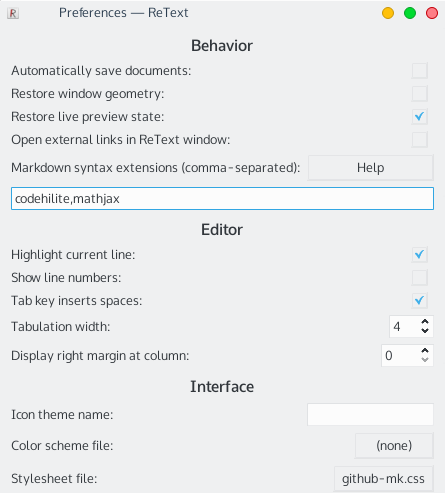
文章部分内容参考自:
http://blog.csdn.net/zrools/article/details/47414329